Adding a New Ticket Order
Go to: Manage > Tickets > Manage Events and click the Box Office button
How to Add a New Ticket Order
This is for tickets purchased with cash, check, or other payment methods outside of Chorus Connection.
- Go to Manage > Tickets > Manage Events
- Click the Box Office button for the event you need.
- Click the New Order button.
- Choose the Event Date.
- Click the
 to add the ticket(s) to the cart.
to add the ticket(s) to the cart. - Choose a Delivery Method.
- Choose a Payment Type.
- Enter the Buyer Details.
- Click Save.
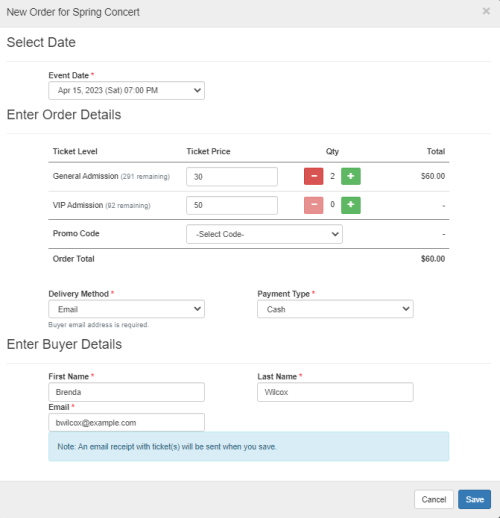
Notifications to Patrons: Patrons will receive an email notification once their order has been processed. For orders with email ticket delivery, email tickets will be sent.
